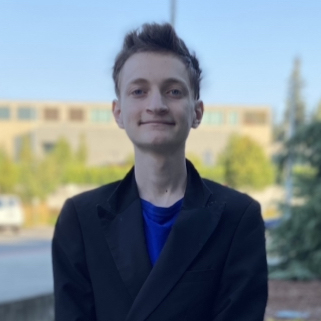Renewing Youth Fight for Cybersecurity
April 3, 2023
The general narration of generational progress is that newer generations often get more technologically savvy than older generations. However, in reality the view is more nuanced with the older boomer generations being more reserved with privacy and more self reliantly cautious around cybersecurity. Vonage states that “according to research from Beyond Identity, baby boomers are the least likely of all generations to reuse passwords and the most likely to say they have about the same level of security for their professional passwords as they do for their personal passwords.”
You may not be convinced that the older generations have any unique abilities in technology that younger generations have lost. A counter to the first study is that older generations such as the boomers may not utilize as wide a variety of accounts and therefore do not reuse passwords as much. However, when comparing further studies a clear trend can be pained in the decline of newer generations’ abilities to have secure online habits. Vonage provides a more extensive research from SailPoint which says that “just 15 percent of Gen Xers are using corporate email accounts for their social media logins, whereas 77 percent of Gen Zers and 55 percent of millennials do so. Only 4 percent of Gen Xers would open a suspicious email as opposed to 46 percent of Gen Zers and 29 percent of millennials.” This study paints a larger picture of the newer generations being less technologically secure.
One important question in regards to these studies is why there has been a decline in secure technology usage among younger generations. Some of this is fairly self explanatory. Younger generations spend more time online, but also are less experienced having lived for less years. Therefore they have not faced major cybersecurity challenges. Younger generations have also grown up relying more on major companies to keep information safe, and generally have less to lose; therefore, they often use less secure mechanisms. Vonage states that “nearly half of people under age 30 think that cybersecurity responsibility rests solely with the IT department and that they are not required to improve their own cybersecurity practices.” This attitude may in fact be the main reason overall for the lack of focus on cybersecurity for younger generations. However, despite all these reasons the core issue still remains: as younger generations become more wealthy they often become greater targets for cyber security attacks. Therefore, it is important to understand the different kinds of attacks and how to avoid them.
NiBuisness provides methods such as “removing unnecessary software from servers…regularly updating operating systems… applying security patches… using security extensions, enforcing strong password complexity to protect all user accounts… account locking after repeated login failures… using brute force and intrusion detection systems… backing up data and systems regularly.” Much of this can be achieved on a basic level for most computer users by keeping antivirus software which comes pre installed, even if it makes computers run with less performance. Additionally, regularly updating a computer as well as its software, and having recovery numbers or recovery emails which can on some websites allow for accounts to be locked with repeated attempts to login. Recovery can prevent your passwords from being changed and add another layer which a hacker would need to gain access to in order to gain complete control of your account. One may be skeptical and think that with merely a longer password they will be safe. OceanPoint Insurance mentions programs such as “keylogger [that] will capture every keystroke on the keyboard, every username, password and credit card number, etc., exposing all of your data and personal information.” This essentially means not downloading unknown programs. One can achieve this by not clicking on any suspicious emails, malicious advertisements, using unknown QR codes, or even exploits built into chatting platforms. Some of these exploits include joining private chats which actually lead to viruses. OnlineCourses mentions another method known as clickjacking which “is a common click ‘hijacking’ trick used mostly by video streaming websites to make you click concealed links without suspecting it. The hyperlink is usually hidden beneath some clickable content like a video play button.” Google does include an option when clicking on the website lock to block non intrusive advertisements. Other suggestions for the malicious advertisements as well as clickjacking may be using extensions with the purpose of removing overly intrusive advertisements. Obviously, you should obtain these extensions from a reputable source on the app store or through a web browser. There are; however, various websites which use more nefarious means such as bringing up legit-looking notifications which ask you to reenter your google password to remain logged in. To deal with most of this one can turn off javascript and allow notifications.
Overall a lot of these methods may seem daunting and the need to research further on your own may seem fruitless. However, for younger generations now is a crucial time for developing long term habits which will continue as they get older and accumulate more assets which can be robbed. The modern age is plagued by both domestic and foreign hackers who use cyberwarfare as a means of exploiting and destabilizing the general public. We must not not disrespect the incredible potential of the internet for both good and ill intent to be given magnified potential.